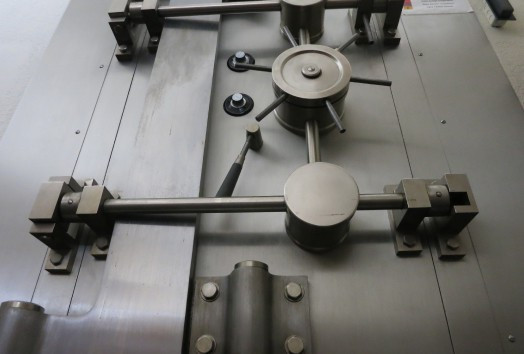Knowledge Base Support
When you are dealing with an ancient computer or your custom-built extreme machine, there is always a chance of running into an issue eventually. Troubleshooting computer issues are part of everyday life in some cases but before you go taking your PC to a repair shop where you could spend hundreds, try to run through our quick fix list.
Restart the computer
50% of the time it works every time! When you are facing an issue with your computer, simply restart it! This will allow your computer to recalibrate and rethink its processes.
Updates
Your computer may be running slow due to some pesky programs causing issues. Update it! Many times the update software for your computer will update and resolve most caused issues.
Full Hard Drive = Slow Performance
When your computer slows down to a slow move, it’s time to check the machine to find out if it’s the machine or the source (Programs, Webpages, etc). Many times a computer hard drive will be full causing the computer to use the processor more. Navigate to MY COMPUTER, and see if your hard drive is almost maxed out. Clean up unwanted video files, pictures and download folders as these can take up a large amount of space.
Webpages are slow, downloads are slow
One of the most common issues to slow webpages or downloads is the actual internet connection you are provided. Check your broadband speed at our convenient online speed test via http://speedtest.lasvegas.net. If your speeds are anything under 2Mbps, you should contact your provider to upgrade or troubleshoot the slow speeds. Now, your computer could have a small part in this as well, but by following out next recommended fix it should boost your PC performance.
My computer takes forever to boot up/load programs
Microsoft has a configuration tool which allows you to remove items from your computer start up, reducing startup/load times. Many programs are set to launch automatically causing a slow PC performance when many programs do not need to be running. Opening to system configuration tool is easy but ensuring you do not disable important programs could be tricky.
Start Windows System Configuration by pressing the following keys:
(Windows Key + R)
In the RUN command box type in msconfig which will bring up system configuration. Navigate to the STARTUP tab.
Checking the startup items and manufacturer columns are the best way to judge what you can turn off/leave on. Avoid turning off Microsoft Corporation and items you are unfamiliar with. A good rule of thumb is to use Google to search the process to find out if it is necessary or not. You will need to be the judge of that depending on what you use your computer to perform.
My computer randomly shuts off or restarts
Hardware issues are usually the main cause of issues of this manor but many times there are windows updates running in the background which require reboot and will reboot your PC is you are not paying close attention. Again, update your computer with windows update or apple software update to ensure all critical items are up to date. You could also have viruses or spyware which are causing these issues. There are many programs online which are free; Spyware Blaster or Spybot Search & Destroy are great programs to search and destroy spyware. Lastly, if your computer is making noise it could be dirty! Grab a can of air from the store and open the side of the case. Use the canned air and blow all the dust out which is causing the computer to heat up and slow down!
What Next?
My computer is still slow! What do I do? There are so many avenues in which can cause a slow computer performance. If nothing above helped you speed the computer up we always recommend Google.com as there are countless articles for every issue that has arisen previously. Just Google it! Your issue can usually end with a solution for your issue. The goal is to keep trying and learn more about your computer, master your computer so you, yourself can fix it saving money at the same time.